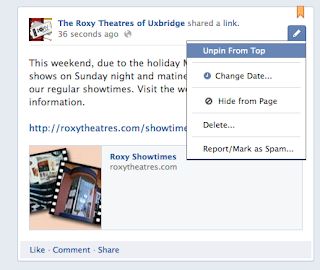As you may have noticed over the last few months, there haven't been any new blog posts in a while. This is because the Take Root Creative Blog has transitioned over to the Take Root Creative website. We are currently in the process of transferring the older blog posts, but all new posts will be on our blog page.
Sincerely, Caitlin
Wednesday, October 24, 2012
Wednesday, June 13, 2012
The Comic Sans Song
If you live in Uxbridge (or even if you don’t), by now you have hopefully seen Leah Daniels fabulous new music video for One Night. Be sure to check it out. On a typography note, here is an another music video featuring equal enthusiasm (not quite as much talent) but fun none-the-less. If you’re a fan of the font Comic Sans and don’t like all the slack it gets, you’ll be happy to see the love for the often beat-up font in this music video.
Wednesday, May 30, 2012
Fun things for mid-week!
It is Wednesday night so only two more days until the weekend! Here are a few fun things to keep your creative mind fresh until then.
Vintage Desktop/iPhone/iPad Backgrounds
Want to change up your desktop or phone background? Visit the Maraid Design Blog for a collection of vintage images sized perfectly to suit the technology of your choice. (via How About Orange)
Hearing about Instagram and wondering what it's all about?
Check out this Beginners Guide from Mashable.
Vintage Desktop/iPhone/iPad Backgrounds
Want to change up your desktop or phone background? Visit the Maraid Design Blog for a collection of vintage images sized perfectly to suit the technology of your choice. (via How About Orange)
Hearing about Instagram and wondering what it's all about?
Check out this Beginners Guide from Mashable.
Mint Honey Favours
Check One Lovely Day by Project Wedding to see how to make these mint honey wedding favours. They could also work as a small gift to accompany larger presents.
DIY Floral Print Bangles
Want a fun and easy weekend project? Visit P.S.- I made this... on YouTube to see the tutorial video for making these fun and trendy bracelets.
Friday, May 18, 2012
Facebook Tip #581 - Pinning a post to the top of your page.
Leading up to a long weekend, post your holiday hours and pin them to the top of your wall so they are easily found by your customers who may want to shop during the holiday.
How to pin a post to the top of your page
1) Write a post on your Facebook page explaining your change in hours during the holiday and click "Post" as usual.
2) Scroll to the top of your posts on your page and you'll see the one you just wrote. Click on the little pencil in the top right corner of the post and in the drop-down menu, you will see "Pin to Top." Select that option.
3) The page will refresh and you will see the post has a small orange ribbon hanging on the top right corner of the box. This means that this post is pinned to the top of your wall so as you write additional posts, this one will remain pinned at the top until you "unpin" it. What this means is that if you have a customer who is looking to find an update on your hours of operation over a holiday weekend, they can see it right at the top of your wall.
4) The next thing you'll be wondering is how to "unpin" this post once the holiday weekend is over. Return to your Facebook page and scroll to the top of your wall. Roll your mouse over the top right corner just below the orange ribbon and the pencil icon will appear. Click the pencil icon.
5) Select "Unpin From Top" and the page will refresh to reveal your post in it's proper place within the timeline of your wall.
1) Why would I do this instead of updating my hours in the "About" section of my page?
A: Two reasons for this - Firstly, people don't trust that information that remains "stagnant" normally such as the "About" section of your page will not be up-to-date. Seeing the information on your wall shows that it was posted recently and therefore more likely to be accurate. Secondly, make it as easy as possible for your customers. Visiting your wall requires a search and one click. Visiting your "About" sections requires an additional click. Silly? Yes, probably, but make it easy and obvious for your customers - they will appreciate it.
Hope you found this post useful and have a great long weekend!
Caitlin
Wednesday, May 16, 2012
Canadian Whisky History Video
Informative little animated film about the history of Canadian Club. I did not know a lot of these facts...
(via Canadian Design Resource)
Who knew Canadian Club Whisky was so damn cool?? Apparently Al Capone and James Bond were pretty into it...
Made at 1188 Films, Toronto
Animation: Ryan Paterson & Chris DeCastro
Design: Matt Bilewicz, Caila Stangl
Agency: Praxis PR
(via Canadian Design Resource)
Who knew Canadian Club Whisky was so damn cool?? Apparently Al Capone and James Bond were pretty into it...
Made at 1188 Films, Toronto
Animation: Ryan Paterson & Chris DeCastro
Design: Matt Bilewicz, Caila Stangl
Agency: Praxis PR
Wednesday, April 25, 2012
Montreal - Under Pressure Fresh Paint Pop-up Gallery
It is always refreshing to travel to another city or town and stumble upon something really neat. In my case it was this past weekend when we travelled to Montreal. While walking around the city one night, came across this old building with signs outside directing us to come inside for an exhibit (for a requested donation). Despite the fact that it looked slightly sketchy, we took a chance, dropped a few bucks into the box and went inside.
Boy were we glad we did! The theme of the exhibit was skateboarding and the work ranged from painting, to installations to furniture. The building itself (which you can see in the background of the photos below) must have been quite glamourous in its day but has since decayed into such ruin that it is practically un-rentable. The landlord donated the space for this pop-up gallery which began last August. Check out some of our favourites below!
Caitlin
 |
| Eaglesk8 by Julien Deniau |
 |
| Bombs, Bubble Gum & Babylon by Gawd |
 |
| 'Sans Title' by Joel Marleau |
Wednesday, April 11, 2012
Your logo and the files you should have
Has this happened to you? Your business sponsors an event and they ask for your logo. You send them a small jpeg or something off your website and they say that it's too small.
Here are Take Root Creative, we make sure our clients have their logo in multiple formats so that when a particular need arises, they have the file necessary. What file types should you have? I've compiled a nice little list you can use to check through your computer and see what you have and what you are missing.
- PDF This stands for Portable Document Format and is now the standard for sending files between printers, designers etc. Why? A PDF (as long as it's created properly) holds it's data in a way that will keep it looking the same between computers. What is it used for? Send a PDF when you sponsor something and they need your logo. Also send a PDF when you run an ad in the newspaper or a magazine. This is basically your go-to format when your logo is requested by someone else.
- .EPS This stands for Encapsulated PostScript and will be something that you might never need but it is the raw file of your logo so you will want to have it. What is it used for? If you decide many years down the road that you want to change your branding colours but your designer has retired, the .eps file can be edited by anyone without having to completely re-design your logo.
- JPEG Most business have their logo as a jpeg. They can vary in size and are a useful format for things you will do on your own computer. What is it used for? Jpegs are often used in Microsoft Office or for social media accounts like Facebook and Twitter. Ask for both a high resolution jpeg and a medium-lower resolution jpeg.
There are many other types of files you may encounter over the life of your logo, but these three will cover most of your needs. If you don't have all of these format, contact your designer and ask them kindly to put them onto a disc for you. PDFs and .EPS files can be large and therefore not sendable by email.
Have a question about anything you've read here? Email me or leave a comment below.
Caitlin
Subscribe to:
Posts (Atom)