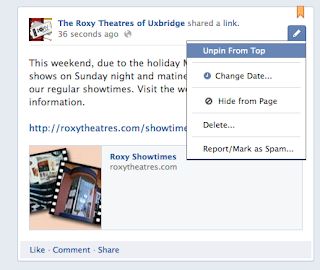Leading up to a long weekend, post your holiday hours and pin them to the top of your wall so they are easily found by your customers who may want to shop during the holiday.
How to pin a post to the top of your page
1) Write a post on your Facebook page explaining your change in hours during the holiday and click "Post" as usual.
2) Scroll to the top of your posts on your page and you'll see the one you just wrote. Click on the little pencil in the top right corner of the post and in the drop-down menu, you will see "Pin to Top." Select that option.
3) The page will refresh and you will see the post has a small orange ribbon hanging on the top right corner of the box. This means that this post is pinned to the top of your wall so as you write additional posts, this one will remain pinned at the top until you "unpin" it. What this means is that if you have a customer who is looking to find an update on your hours of operation over a holiday weekend, they can see it right at the top of your wall.
4) The next thing you'll be wondering is how to "unpin" this post once the holiday weekend is over. Return to your Facebook page and scroll to the top of your wall. Roll your mouse over the top right corner just below the orange ribbon and the pencil icon will appear. Click the pencil icon.
5) Select "Unpin From Top" and the page will refresh to reveal your post in it's proper place within the timeline of your wall.
FAQs
1) Why would I do this instead of updating my hours in the "About" section of my page?
A: Two reasons for this - Firstly, people don't trust that information that remains "stagnant" normally such as the "About" section of your page will not be up-to-date. Seeing the information on your wall shows that it was posted recently and therefore more likely to be accurate. Secondly, make it as easy as possible for your customers. Visiting your wall requires a search and one click. Visiting your "About" sections requires an additional click. Silly? Yes, probably, but make it easy and obvious for your customers - they will appreciate it.
Hope you found this post useful and have a great long weekend!
Caitlin